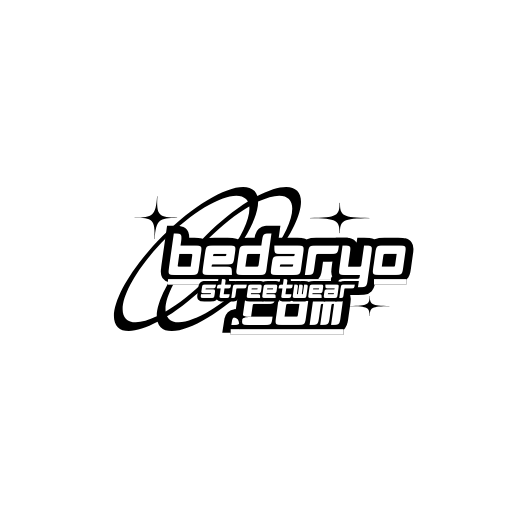AI Video Editor for Beginners
In the world of content marketing, AI video editors are transforming the way brands create and edit videos. These solutions help make the process easy for anyone with little or no experience. They can automatically transcribe audio, remove pauses and add trendy-looking captions to your videos. They also have a wide variety of templates and effects. A user-friendly interface is one of the most important things to consider when choosing an AI video editor. You want to be able to get to the tools you need quickly and easily without having to hunt around. The best AI editors have clear menus and simple buttons. They also provide tutorials that help beginners get started.
In addition to user-friendly interfaces, good AI Video Editor offer a variety of features to make editing easy for all types of users. For example, some offer a text-to-speech feature that lets you add a voice over to your video in any language and tone of voice. Others can eliminate background noise, which is a common problem in videos recorded in noisy environments. They can also help you create a rough cut by analyzing a transcript and identifying the most important soundbites.
Another great feature of AI video editing is its ability to save time by automating tedious tasks. This saves you from having to spend a lot of time on editing and allows you to focus more on the creative aspects of video creation. Moreover, it allows you to produce high-quality videos in a shorter period of time. This is particularly useful for business video creators who need to get their content out to their audience as fast as possible.
In a world where content must be tailored to each platform’s audience, AI video generators help create videos that will resonate across the board. They offer advanced features that go beyond standard video editing software: object recognition, auto color correction based on scene context, voice enhancement, and background noise removal. These AI-powered tools are great for producing video content quickly and efficiently. They also let you customize your content and add music, text, and effects. Some even have green screen and chroma key capabilities. They can also be used to make voiceovers, subtitles, and animations. These tools can save you hours of work and help you produce professional-looking videos.
How User-Friendly is an AI Video Editor for Beginners?
Most of these tools are available on desktop and mobile devices. The interfaces are clean and easy to use, making them user-friendly for beginners. Some are even free to try. These tools can also be used to create a variety of video formats, including YouTube and Instagram. However, it is important to remember that AI-powered tools aren’t designed to replace traditional editing software.
One of the most popular AI Video Generator creation tools is Synthesia. This avatar-based AI video maker lets you choose an image or clip and then select a text layout that will be read by an animated avatar. This tool is perfect for people who are not comfortable speaking on camera or don’t have the time to record a full video message. It also makes it easier for you to deliver video messages to large groups of people.
The best AI music video generators are easy to use and provide users with a variety of tools that make it easier to create engaging visual content. Many offer stock footage, royalty-free music, and text overlays. They also allow you to customize color grading, add effects and transitions, and apply image filters. Additionally, some offer text and audio synchronization, which is ideal for creating lyric videos.
The majority of these tools function by using an uploaded audio music file to generate original video clips that visually match its beat, lyrics, and flow. They also feature image to video, allowing users to upload an image and have the AI transform it into a video with the desired visual aesthetic. These tools can be used by both amateurs and experienced video editors.
Other tools in this category help slash the time it takes to get from idea to MP4. For example, certain platforms let you turn your script into a video without a set or cameras. You can select an avatar or model, and the platform will produce a talking head video for you. Using AI to slash the time it takes to edit a video can be incredibly useful for musicians who have limited budgets and deadlines. However, it’s important to remember that using AI in a video editing process comes with risks. The main risk is that it may not produce the results you want. To minimize these risks, you should only use these tools if they are clearly labeled as AI-generated.
Many AI video generators offer free plans or trials, allowing you to experiment with different options. Some have customizable templates that align with your brand’s style and aesthetic. Others feature text-based editing that transcribes audio and adds captions automatically. Some also allow you to choose a specific font and design elements, which is ideal for brands that want to ensure their content is accessible to people with hearing or vision impairments.
Some AI video editing tools include additional features, such as a face-swapping tool that blurs out faces to protect privacy. Other features include AI text to speech, which can convert a script into a voice narrative, and an auto-subtitle feature that supports more than 140 languages. Some even offer an AI background remover and a tool for identifying objects to highlight or eliminate from your video. A good AI video maker can help you create professional-looking videos in a fraction of the time it would take using traditional editing software. However, it’s important to remember that using AI doesn’t remove the need for creativity. In fact, it’s important to use the technology in a way that promotes creativity and helps you produce better videos. The following tips can help you get the most out of your AI video editor.